The Logo, Your Logo
During an event, your event, it’s interesting to be able to situate it in time by adding a logo, a date, a brand, a graphic.
This is included in our services.
With our PhotoBooth rental services by unartvisuel.ch, we offer a 15-minute adaptation of your logo to be implemented on digital photos as well as paper prints, as long as it can be processed at least 5 working days before the event date, the sooner the better.
There are two types of picture-in-picture, the FG digital (foreground) image, and the BG digital (background) image, thanks to a digital process and a chroma green background:
Standard
– in the standard process there are 2 layers, the FG (foreground) image in .png transparency format is often a logo placed at the bottom right or left of the photo, it’s a digital layer overlaid on the photo taken by the PhotoBooth, which can partially hide the guests, along with the guest image, for a total of two layers.
Green screen (supplement)
We offer the best quality green background rendering on the market today, thanks to our expertise in lighting and the performance of our PhotoBooth.
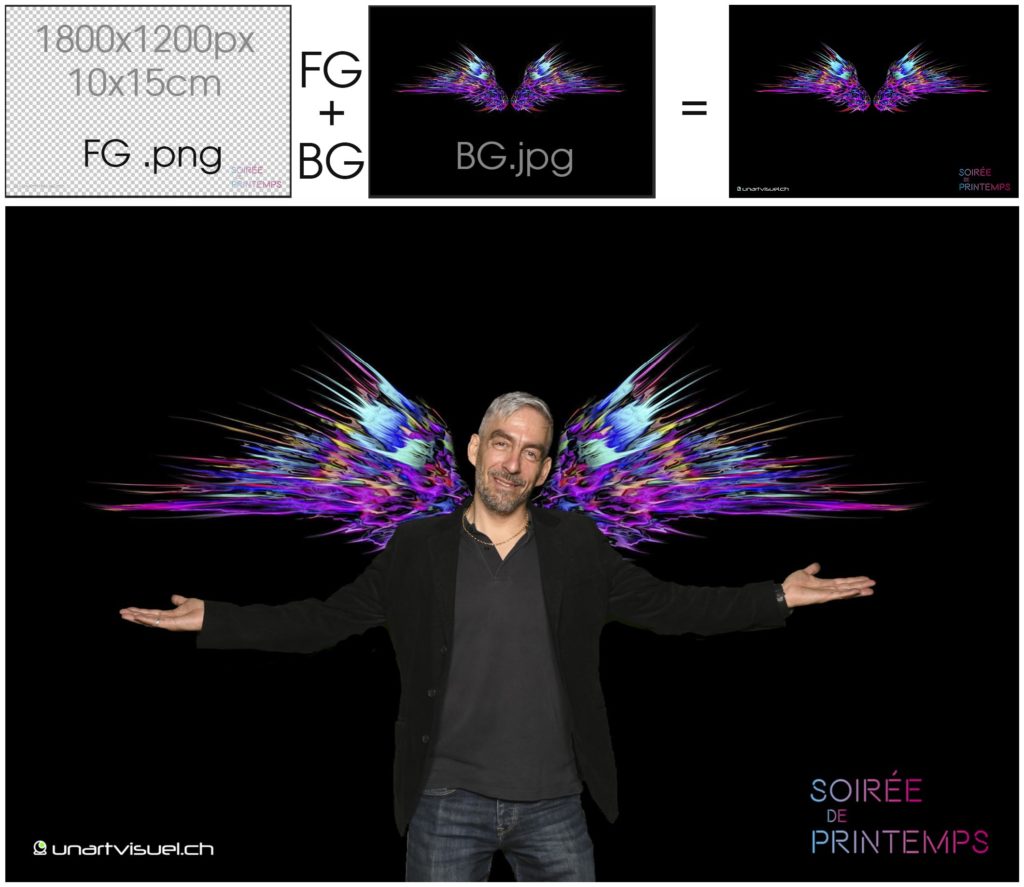
– with a green background, there are 3 layers, the digital image, the layer overlaid (the FG logo) on the photo taken by the PhotoBooth, and the digital image, the layer behind the guests (BG) which replaces the green background with a process integrated into the PhotoBooth (the guests dressed in green will be partially “erased”, more precisely replaced by the background image).
The background image (BG) will be a visual chosen by the guests beforehand, an image or graphic that the guests will partially hide.

Above, the background (BG) is a green background digitally replaced by the photo selected by the guests, a brick wall.
The photo taken by the Photobooth shows the guests holding a frame with a green cloth to hide their bodies.
The foreground (FG) consists of the logos at bottom right and left.
Standard 2 digital layers
2 layers are standard, most photos are taken in landscape format, and only one format is possible per event (landscape or portrait, not both).
1) FG Logo in transparent .png format, minimum quality 1000px (Logo, text, image…)
2) The photo of the guests taken by the PhotoBooth
The first FG layer is the digital image, with the Logo superimposed on the second layer, to add a FG foreground, with the Logo, all automatically managed. The guest sees himself live with the first digital layer applied, so he can position himself without being hidden by the logo.
The second layer is the photo of the guests taken by the PhotoBooth, with a backdrop of scenery, a wall, a stretched canvas…
The file format of the first layer must be originally in transparency .png (NOT in .jpg) in good quality 1000 px minimum, it must be able to be reduced and not enlarged to be placed on the image. The size of the photos supplied is 10x15cm, i.e. 1800x1200px.

Green screen 3 digital layers
There are 3 digital layers for photos with the green background.
1) FG Logo in transparency .png format (Logo, text, image…)
2) PhotoBooth photo of guests
3) BG The background image supplied by the organizer (1-6 photos, quality 1800x1200px minimum)
Indeed, a chroma green stretched fabric is placed against a wall. Guests stand in front of it. They select a background image 3) and see themselves directly on the screen with the selected image. The photo is taken 2). The Logo 1) can be overlaid on this configuration, in front of the other images. This is a digital support in .png transparency format with the logo, an image, text, date, frame, etc.
Supply 1 to 6 royalty-free BG background photos (Stock photos) in good quality, 1800x1200px. This can be a photo, with graphics added (some sites offer free graphics…).
A FG foreground photo, with logo and graphics if desired. This layer will be in front of the guests, and could therefore hide part of the BG background photo, as in the photo below.

Placement of your graphics and printed photo
When you want to add your graphics, the digital format will be perfectly centred, so everything will appear just right.
When the photo is printed, it’s more mechanical: the edge of the photo may be slightly truncated.
For this reason, we’ll avoid putting important graphics on the edge of the photo, i.e. a logo, text…
Leaving 0.4-0.66mm (50-80px) of neutral space on each edge is strongly recommended.
In the Decathlon example above, the PhotoBooth logo is placed 80px from the edge, and 50 pixels from the bottom.
Photo layout
You can provide us with the background graphic with all the elements already in place (image, logo, partners…) and place the photo(s) on this format.
Or, provide us with all the elements and we’ll make 2 layout proposals, any extra proposal will be charged. Please note that the background image can be in .jpg format 1800 x 1200px, but all logos and other elements to be placed on the image must be in transparent .png format.





To give you more room for creativity, we can create custom photo layouts.
Typical photos are in landscape format, 1800x1200px, or 15x10cm (horizontal).
Portrait format is less common, as fewer people will be able to place themselves on a photo (vertical) Only 1 position is possible during an event.

